UPSB v3
Off-topic / Laptop Help...
-
Date: Fri, Nov 20 2009 02:33:24
Hey, so my laptop today "died"...
I put it in sleep mode, took a little nap, woke up turned it back on and it gave me a blue screen with it saying one of my drivers failed so it shut down.
So I was like ok... then I rebooted it
and now it won't load
It gets stuck on this screen
So usually the OS loads after that?
(I have Vista Home Premium 64 bit)
So I tried to press bunch of F# buttons (i.e F1, F2, F3 ect) and space and delete and enter to try to run it during the boot in a different mode or get something --;;
got some various screens: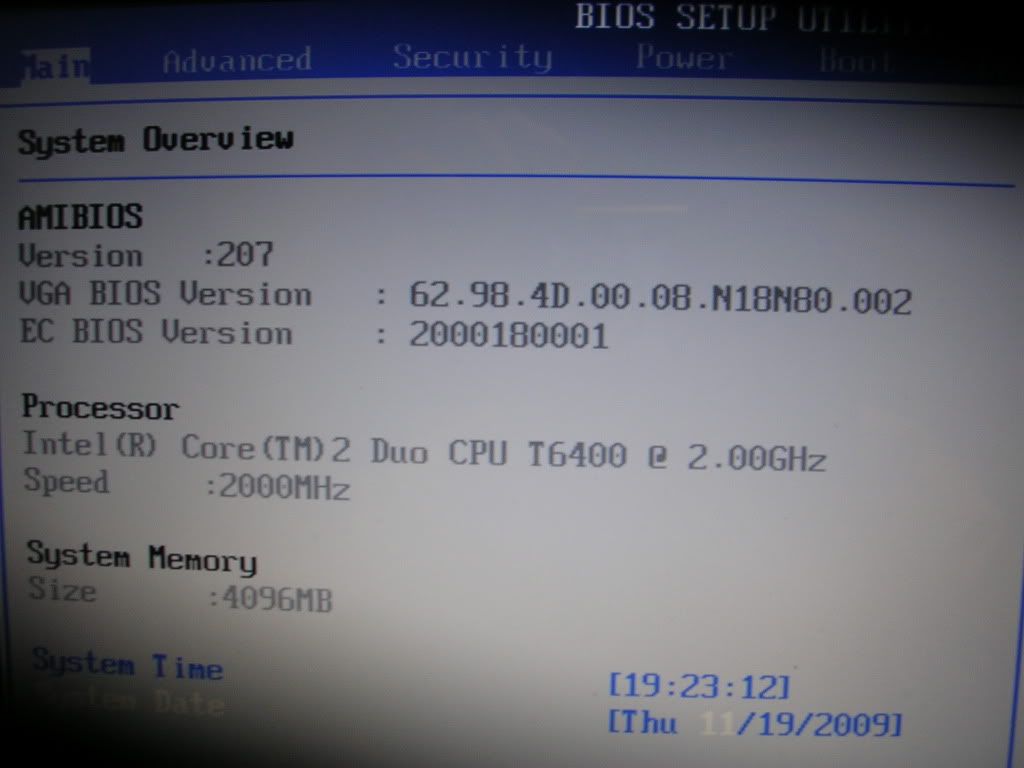
apparently you can change your internal clock in here xD
Try rebooting and pressing more keys: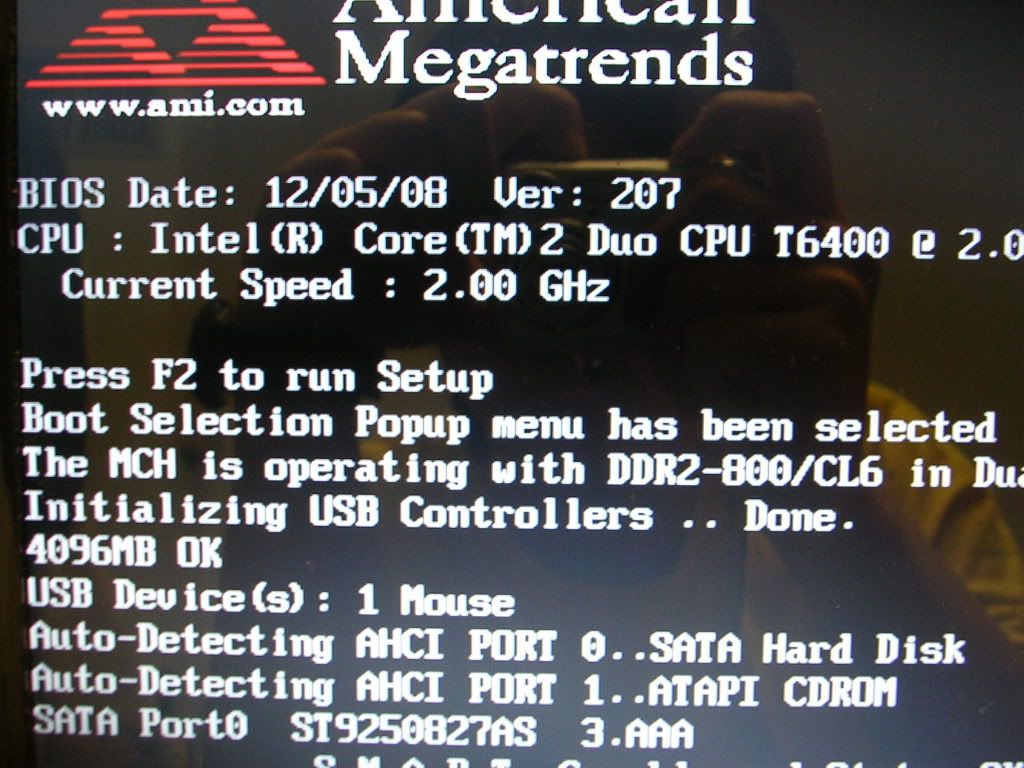
then I scroll down a bit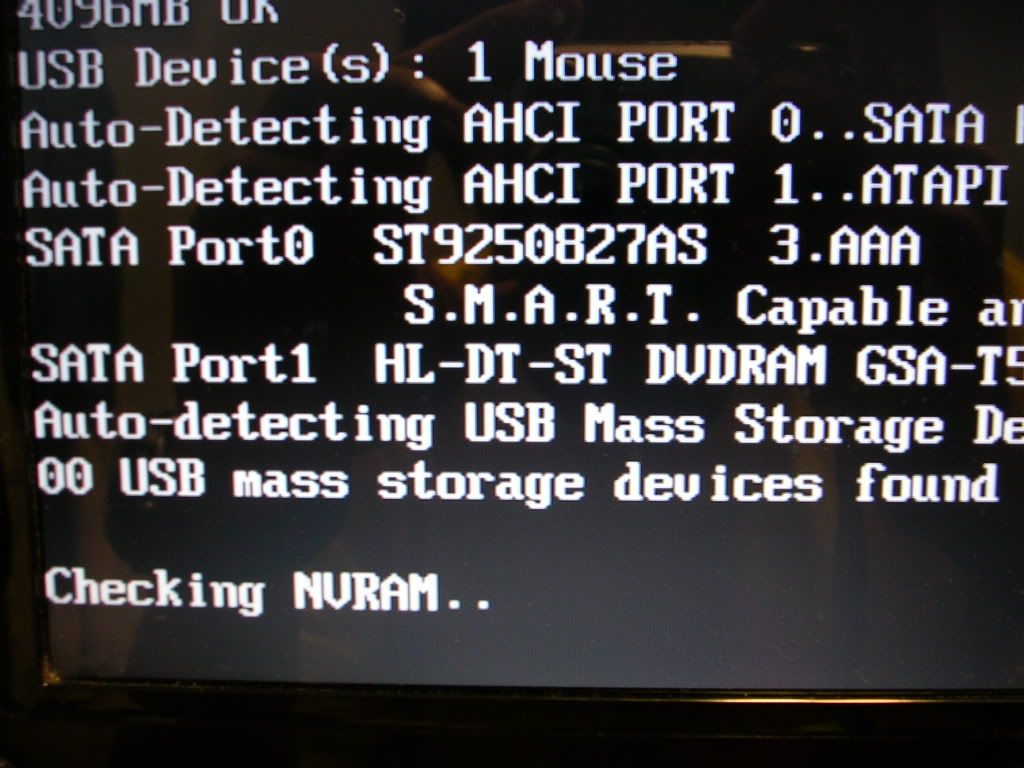
it stops loading/freezes on checking NVRam?
what is that?
Then I tried the reboot and pressed more function keys and got this: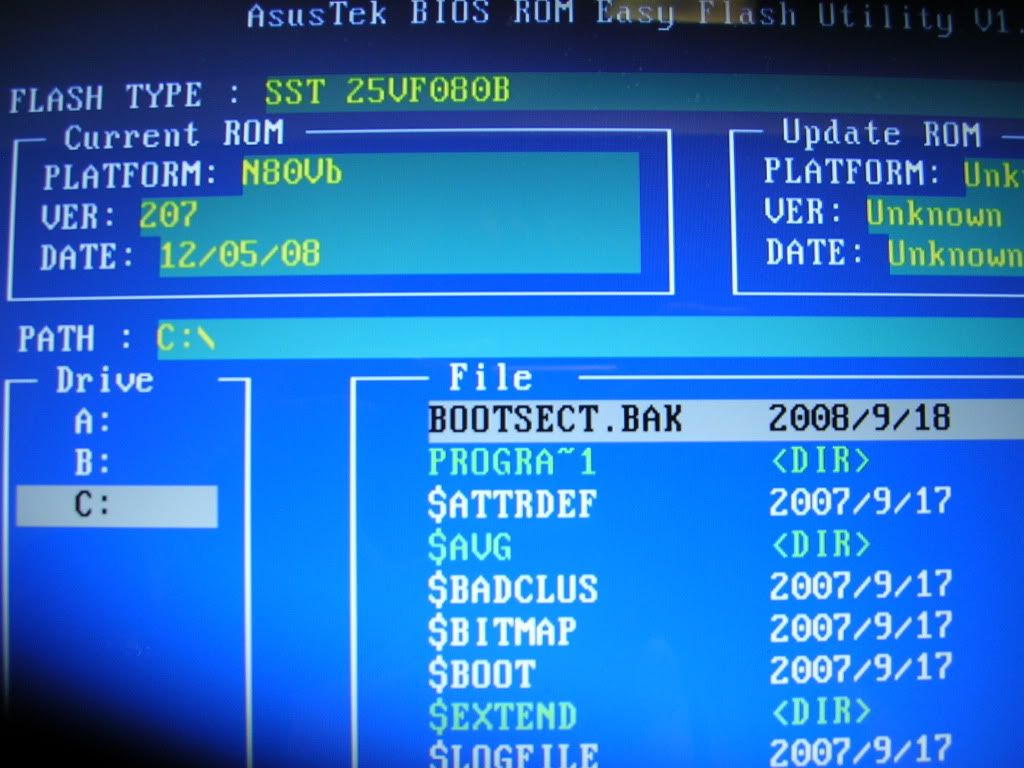
I tried opening/running the selected item on this picture: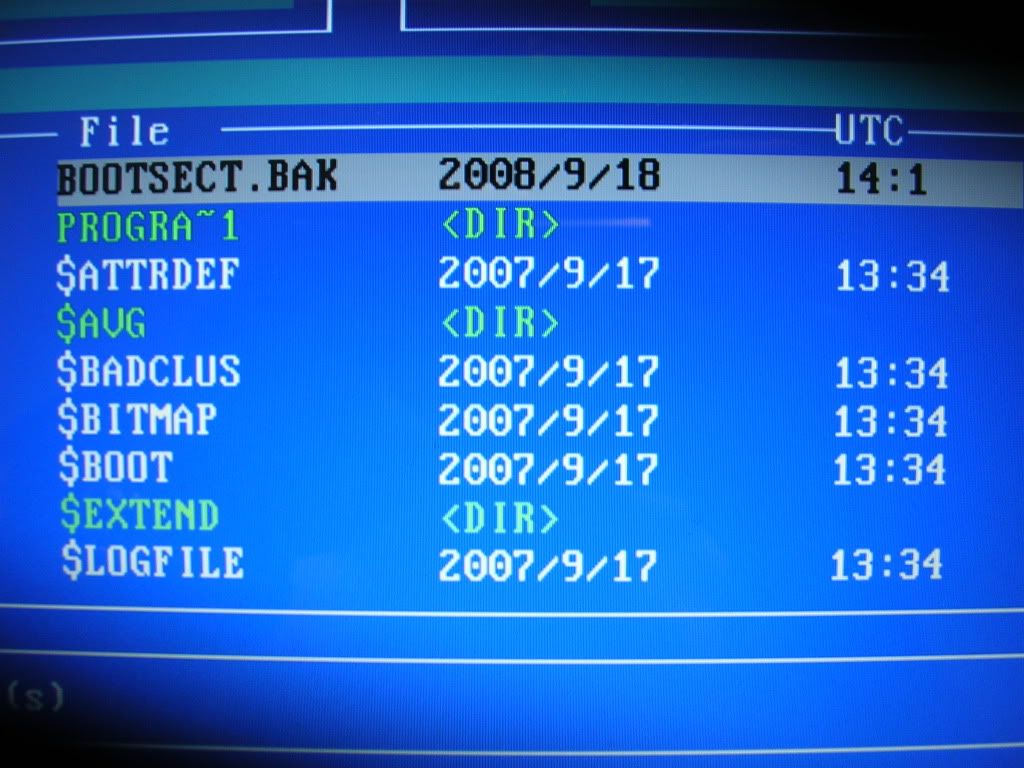
and it gave me this: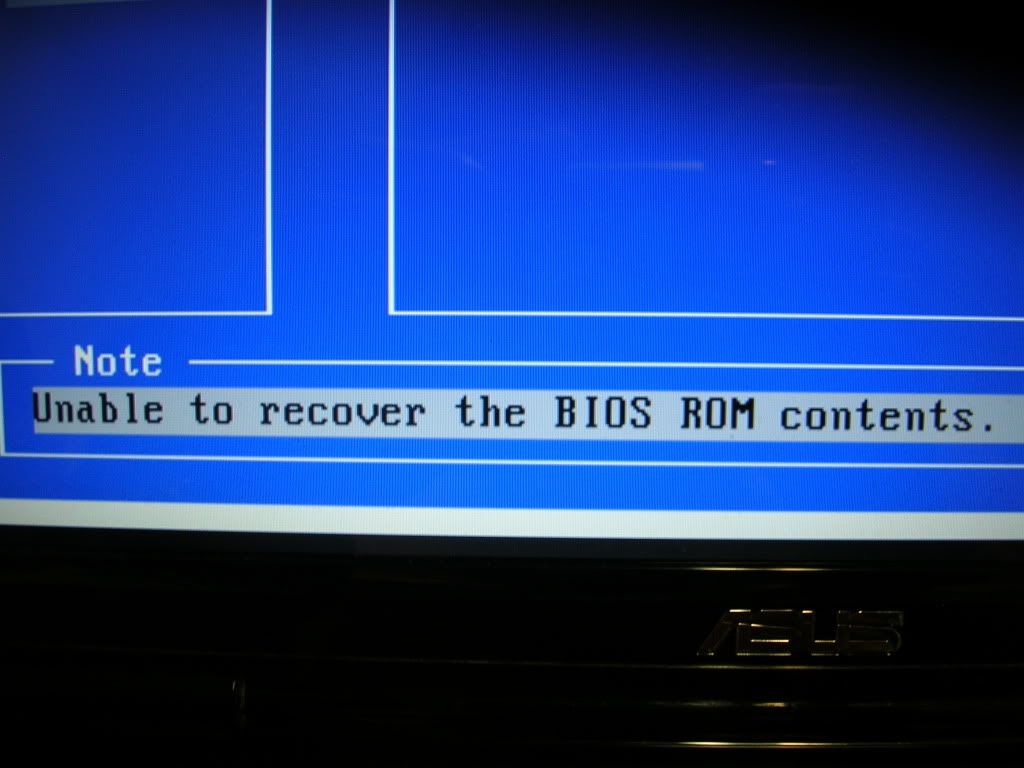
so I don't know too much about my computers, but I think my BIOS is messed up or something..
can anyone help?
My laptop never had any problems before now...
This came too suddenly out of nowhere --;; -
Date: Fri, Nov 20 2009 02:42:44
This exact thing happened to me before. I got it fixed; no data loss.

I think that your computer is unable to locate your boot disk. Did you try doing the Hard-disk diagnostic test? It scans your hard disk for errors and attempts to fix them. I did that and it worked.
By the way, my laptop has similar specs (Core 2 Duo processor, Vista 64-bit, etc), although mine is made by HP. O.o -
Date: Fri, Nov 20 2009 02:57:35QUOTE (FrozenIce @ Nov 19 2009, 09:42 PM) <{POST_SNAPBACK}>This exact thing happened to me before. I got it fixed; no data loss.

I think that your computer is unable to locate your boot disk. Did you try doing the Hard-disk diagnostic test? It scans your hard disk for errors and attempts to fix them. I did that and it worked.
By the way, my laptop has similar specs (Core 2 Duo processor, Vista 64-bit, etc), although mine is made by HP. O.o
How am I suppose to run Hard Disk Diagnostic test if I can't run Vista at all?
it gets stuck after the ASUS Logo pops up
I tried running in safe mode (press F8)
and nothing happens... -
Date: Fri, Nov 20 2009 04:04:37QUOTE (JSH @ Nov 19 2009, 06:57 PM) <{POST_SNAPBACK}>How am I suppose to run Hard Disk Diagnostic test if I can't run Vista at all?
It should be in the BIOS menu with everything else. -
Date: Fri, Nov 20 2009 04:58:53
reformat
-
Date: Fri, Nov 20 2009 05:15:11
Its not a harddrive problem. You have a Bad bios, I'd suggest returning it and getting a new one if you can.
You were in the Easyflash page in your bios, let me look for the Easyflash file, hold on. -
Date: Fri, Nov 20 2009 05:31:19
you're hot
-
Date: Fri, Nov 20 2009 05:31:22
http://support.asus.com/download/download....SLanguage=en-us
Select your notebook. Notebook -> N80 -> N80vb
Download the first bios file. Should be Bios 208.
Extract the file "N80VbAS.207"
Some how get the file into your notebook's C:\ drive. I can't say if putting it on a CD or USB drive would work.
First go into your that "Bios Setup Utility" window and press F5, that should return your bios back to default settings.
Press F10 to save and exit
Now go to The "Easy Flash Utility"
Select "N80VbAS.207" with the Easy Flash Utility. Check all the directories.
Try that.