UPSB v3
General Discussion / How to : Download videos off Cafe Daum Player
Most of PDS and KPSA (Korean) videos !
-
Date: Tue, Jan 1 2008 16:51:44
Hi there!
Well, I discovered quite a while ago a way to download videos off Cafe Daum, I really wanted to keep it a secret so I could enjoy the videos, but in the end, hey, who cares, I thougt I'd share it with you so everyone has access to all of the videos ! =D
First up, bookmark this page, will be useful because you will have to close down your internet navigator (Firefox, IE, or other) in order to proceed.
Go to http://www.orbitdownloader.com/ and download the program there, close your internet browser and install it.
I use FireFox and haven't tested Internet Explorers compatibility with this, altho I think it should work the same way.
Now, once it's installed, run FireFox and find a video.
I am on the front page of the PenDolSa website
Ok, now you can see some videos on the front page, cool :
Now click on the orange bit of that video, the title, right at the top : 2007(...)
This will take you to a page of the same type as the youtube pages : banner, other videos, etc.
Now, start playing the video, a little icon should appear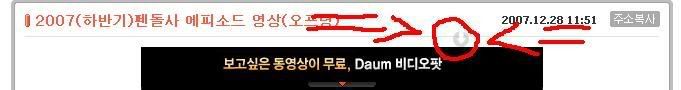
Clickit !
Now, somethign called Grab++ will open, and some files should appear, if they don't, refresh the page with the video on.
Click on video, or just wait for the file with a big size and the IP as a referer domain to appear.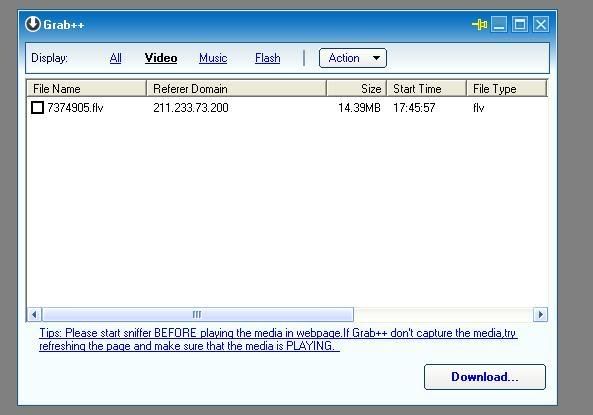
Now, right-click and select download.
A little box will appear, what we need is the URL that's written in it.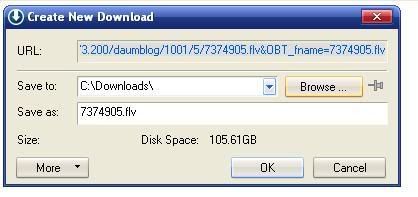
Now, the URL in that box won't work, the URL is (for my video) is :
http://211.233.73.200/daumblog/1001/5/7374...ame=7374905.flv
What you want to do is get rid of everything behind .flv&
So,
http://211.233.73.200/daumblog/1001/5/7374...ame=7374905.flv
becomes
http://211.233.73.200/daumblog/1001/5/7374905.flv
Now, open that URL in your browser and voila ! Your downloading the video !
You can then read it in any old flv player (I use Gom Player, which is brilliant, reads EVERY single playable format) or even convert it to wmv.
You can even put it on Youtube for easier access and faster loading !
Well, hope this helps ^^
Altho, some people have been saying you can download videos using vDownloadHelper or things like that, I have tried and only some videos work.
This method always works.
Bonus features :
Page with a lot of videos from PDS on Cafe Daum :
http://tvpot.daum.net/source/Top.do?clipid...mp;lu=v_srcname -
Date: Tue, Jan 1 2008 18:13:10
GOM Player can't play any single format but it can sure play many. (Anyway -> VLC and Media Player Classic are better IMO)
Also, i use the firefox extension "DownloadHelper" for downloading flv videos...
Whatever, thanks for the tutorial.